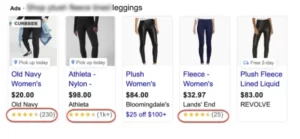Should Your Google Ads Campaigns Include Seller Ratings?
Learn about the various elements that will influence your decision on whether or not to use Google Ads Seller Ratings. You’ve certainly noticed seller ratings in Google ads – or possibly in organic search, where they’re still being tested. They’re the one- to five-star ratings that appear in search and retail ads from time to time. You might be wondering if you can (or should) use these ratings in your own Google Ads campaigns. Unfortunately, seller ratings are not available to all advertisers. While seller ratings are nominally free, the reality isn’t so straightforward.
Let’s take a closer look at Google advertising’s seller ratings to see if they’re a good fit for your sponsored search marketing efforts.
How Do Seller Reviews Appear?
Let’s start by defining what we mean when we say “seller ratings.”
Here’s an example of a shopping ad with them (ratings highlighted in red):
Here’s an example of a search text ad (with the ratings circled in red):
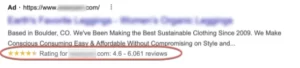
Sellers are evaluated on a scale of one to five stars, as you can see. Google compiles these
ratings from a variety of sites that compile customer reviews, including Google and other organizations like Trustpilot.
read also: Facebook relaxes its policy on social issue ads, allowing product-focused ads to run without a disclaimer.
Seller Ratings Are An Automated Extension
Because seller ratings are an automated addition, you have no control over when and how frequently Google displays them alongside your advertisements.
You can, however, choose whether or not to use them, as well as whether or not to remove them totally.
Seller ratings, in our experience, only appear with advertising around one-third of the time (although this may vary widely from industry to industry).
Before this extension will make an impression, you usually need to have a minimum of 100 seller ratings from a single country during the last 12 months.
They should start appearing once you hit the 100-rating mark. Prepare to keep track of performance to see if they’re having an effect.
When all of the prerequisites are completed, we usually see these extensions appear pretty quickly, although others claim the process might take up to six weeks.
Your seller ratings extension will not make an impression if your rating falls below 3.5 stars as a precaution.
So, if a situation arises that causes your ratings to drop, you won’t have to worry about your advertising showing up with one- or two-star ratings.
read also: Reasons for closing advertising accounts on Facebook
How Much Do Seller Ratings Cost?
This is where things get a little muddled.
There is no additional cost to utilize this extension, according to Google. As is customary, you are only charged when people click on your ad. There’s more to the story, though.
Some advertisers are finding it difficult to achieve the criteria of 100 reviews in the previous 12 months.
Of course, Google’s own Google customer reviews will be included in the total, although the number of reviews may be insufficient.
As a result, most advertisers will have to rely on a third-party provider to gather customer reviews in order to meet the minimum requirements.
Trustpilot and Yotpo are two companies that specialize in offering these kinds of services. Naturally, they charge a monthly fee, which can quickly mount up.
Take Promises Of Results With A Grain of Salt
Take their hype with a grain of salt if you decide to deal with a third-party rating vendor. Some suppliers say that adding seller rating extensions will enhance ad rank, improve quality score, and increase traffic by up to 10%. It appears improbable that a single, simple ad extension will accomplish all of this – especially if you’re currently performing well in terms of ad rank, quality scores, and other metrics.
Typically, achieving such results necessitates a comprehensive approach to advertising that incorporates all of your tools, from ad styles to text to keywords.
Yes, seller rating ad extensions could play a significant influence.
But don’t expect them to do everything on their own.
read also: How To Improve Your CRO With Social Listening
Should You Try Extensions for Seller Ratings?
When should you allow Lumbosacral Radiculopathy: Factors Associated With Epidural Steroid Outcome – Clinical Pain Advisor winstrol steroid for sale activity – king anabolics, king pharma steroids – euroguidance uk and test seller rating extensions, given what we’ve discussed?
The answer is that it is debatable.
We’ve never been able to draw a straight link between seller rating extensions and a greater CTR, as mentioned above. The impact is never as strong or as obvious.
That isn’t to say that seller ratings aren’t useful to some advertisers.
Here are several scenarios where testing seller rating extensions make sense:
They’re being used by all of your competitors.
Almost every marketer in some retail sectors uses seller ratings in their E-commerce websites. You should get on board because not having this extension may raise red flags with potential buyers.
They’re not being used by any of your competitors.
If none of your competitors use seller rating extensions, you might be able to use them to set yourself apart. They could be worth a try.
You’re up against big-box retailers.
If you’re trying to compete with huge retail companies like Home Depot, Costco, or IKEA, using seller ratings could help you divert some attention away from them and toward you.
In summary, if you think seller ratings can help your ads stand out, give them a shot. If you don’t see any difference, you might want to turn them off until things change and you’re ready to try them again.
learn more about marketing toolbox from time for social
Another Tool in Your Marketing Toolbox: Seller Ratings
Because each business and advertiser is unique, you are the only one who can decide whether or not seller ratings are worth experimenting within your Google Ads accounts.
Unfortunately, the requirement for a minimum number of reviews complicates testing.
Nonetheless, don’t allow the additional burden to deter you.
Give seller ratings a shot if you think they would be a good fit for you and your company.
for more info contact us
source: search engine journal